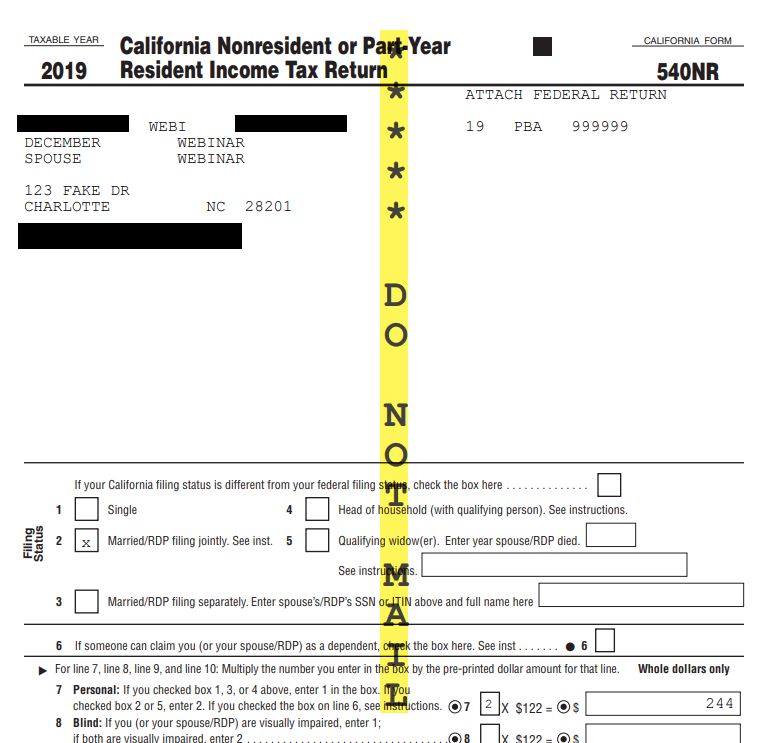Your clients may receive or have already received a DTF-948-O, Request for Information, from the New York State (NYS) Department of Taxation and Finance requesting additional information regarding your 2023 New York City (NYC) residency. Their electronically filed NYS return indicated they may be a NYC resident, but NYC tax was not computed. This is because the questions related to being a NYC resident in our software were not completed and NYC tax was not charged.
If they receive the DTF-948-O and are a full year NYC resident, respond circling yes to the NYC question. NYS will compute the correct amount of full year NYC tax due. This may result in an adjusted refund being issued or they may receive a bill. If they do not respond in the time frame indicated, NYS will automatically make the adjustments to their tax return computing NYC resident tax for all of 2023.
For income tax purposes, New York City includes the Bronx, Brooklyn, Manhattan, Queens, and Staten Island. If they were not a NYC resident for all of tax year 2023 and they received the notification, they should respond promptly to the notice with the documentation requested so that NYS can make the correct adjustments to their return.
You do not need to file a NYS amended return at this time.