Scenario: I have a multi-site or relational login assigned to me so I can manage other sites. I also have a site login for my production site(s)
Q1: Which username should I login with first?
A1: You should login with the username associated with your production site. Once you do this, you will need to access the Preparer(s) Menu setup page and select the box to allow for multiple usernames to be associated with your email address.
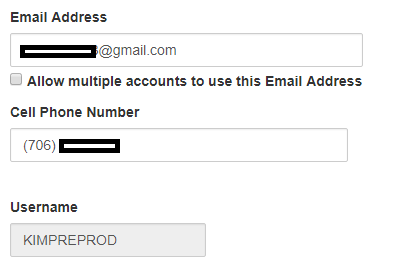
Q2: I completed the Account Update page for my multi-site or relational login first and do not have the ability to select the “Allow multiple accounts” checkbox. What should I do?
A2: You will need to contact support via email with your multi-site or relational login username so they can mark the selection that will allow you to utilize your email address for multiple usernames.
Blog posted 09/13/2017