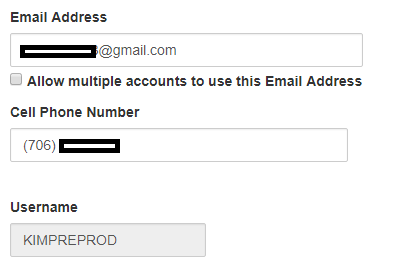Q1: Does MFA apply to the Practice Lab?
A1: No, MFA is only applicable to your production site
Q2: I am a desktop user…does MFA impact my site?
A2: MFA is not applicable to the software itself, however, you will have to authenticate to login to your My Account page to retrieve your Vendor Control Number. There are other security requirements that will be applicable to the desktop application.
Q3: Can the site coordinator complete the MFA verification process for all of the users at their site?
A3: The purpose of MFA is to authenticate the user that is logging into the system to prepare the returns. There is no indication in the email or text message that indicates the username that the code is for.
Q4: If the user is going to verify their MFA information the first time they login and can update it, can we, as Admins, just leave that info blank when we create a new user?
A4: The admin will still be required to enter an email address in when creating new users, but they can leave the cell phone blank.
Q5: If a user is a multi-site user, do we need to check that box for each site they are setup on?
A5: No, the selection for allowing the email address to be used by multiple users, only has to be selected one time.
Q6: Why is TaxSlayer turning on MFA this early, when the majority of the volunteers will not be logging in to their production sites until December or January?
A6: There are a couple of reasons: (1) We want to give the site admins the extra time to review their user list and make any necessary changes prior to the majority of the volunteers logging in. (2) This allows the site admin to experience the process and setup procedures that can be followed during the season. (3) Allows us to gather feedback from our year round sites so we can build FAQs and put out additional educational information.