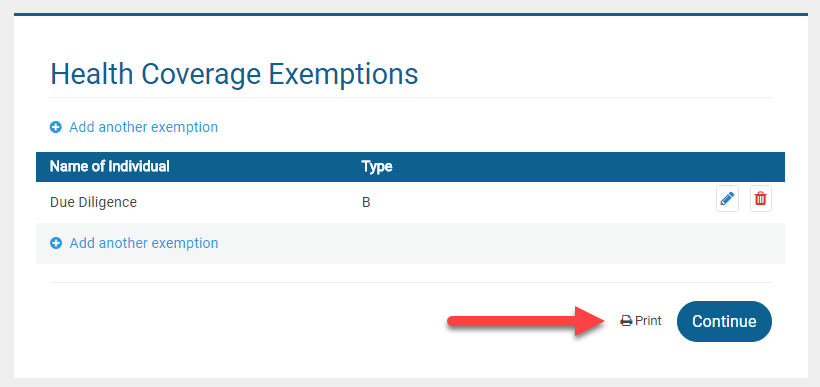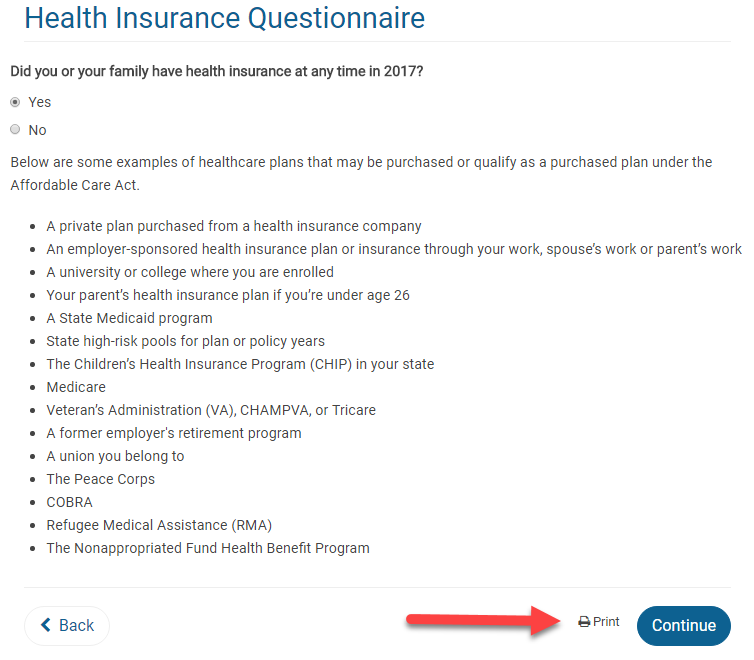You will notice a few changes to the print sets that we have assigned.
Master Print has been renamed to 2018 TAXPAYER COPY PRINT and will print the 1040 and schedules stacked with the “do not mail” strip
Master Print (2 8879s) has been renamed to PY TAXPAYER COPY PRINT and will be used to print the taxpayer’s copy for all prior years so it will include the 2-page 1040 and only prints one 8879
Quality Review can currently be used for all years. When in prior years, it will include the 2-page 1040. In 2018, it will include the 1040 and schedules stacked with the “do not mail” strip and will also include the new 1040 a second time.
We will also be creating and assigning a 4th print set this year 2018 PAPER FILE that will print the new 1040 and schedules as required by the IRS for the purpose of mailing a paper return to the IRS